
e107 Styles
Fórumok
- Fórumok
- English Forum - E107 V2
- Help! - e107 v2
- BS Magazine 02
BS Magazine 02
Hi,
I'm using BS Magazine 02 theme. The only issue I have is that I cannot get the news items to fill the form correctly. They are below each other, while I would expect that they would fill from the left upper corner. The items now use the sm 6 columns. You can see that easily on -link- where the release notes are listed. That looks weird. I tried to play with the different news category options and the news options as well. But the result remains the same. I couldn't find any docs so I hope you can give some advice. I'm sure that I am doing something wrong, but simply can't figure out what.
I'm using BS Magazine 02 theme. The only issue I have is that I cannot get the news items to fill the form correctly. They are below each other, while I would expect that they would fill from the left upper corner. The items now use the sm 6 columns. You can see that easily on -link- where the release notes are listed. That looks weird. I tried to play with the different news category options and the news options as well. But the result remains the same. I couldn't find any docs so I hope you can give some advice. I'm sure that I am doing something wrong, but simply can't figure out what.
Ahhh now i see what you mean:
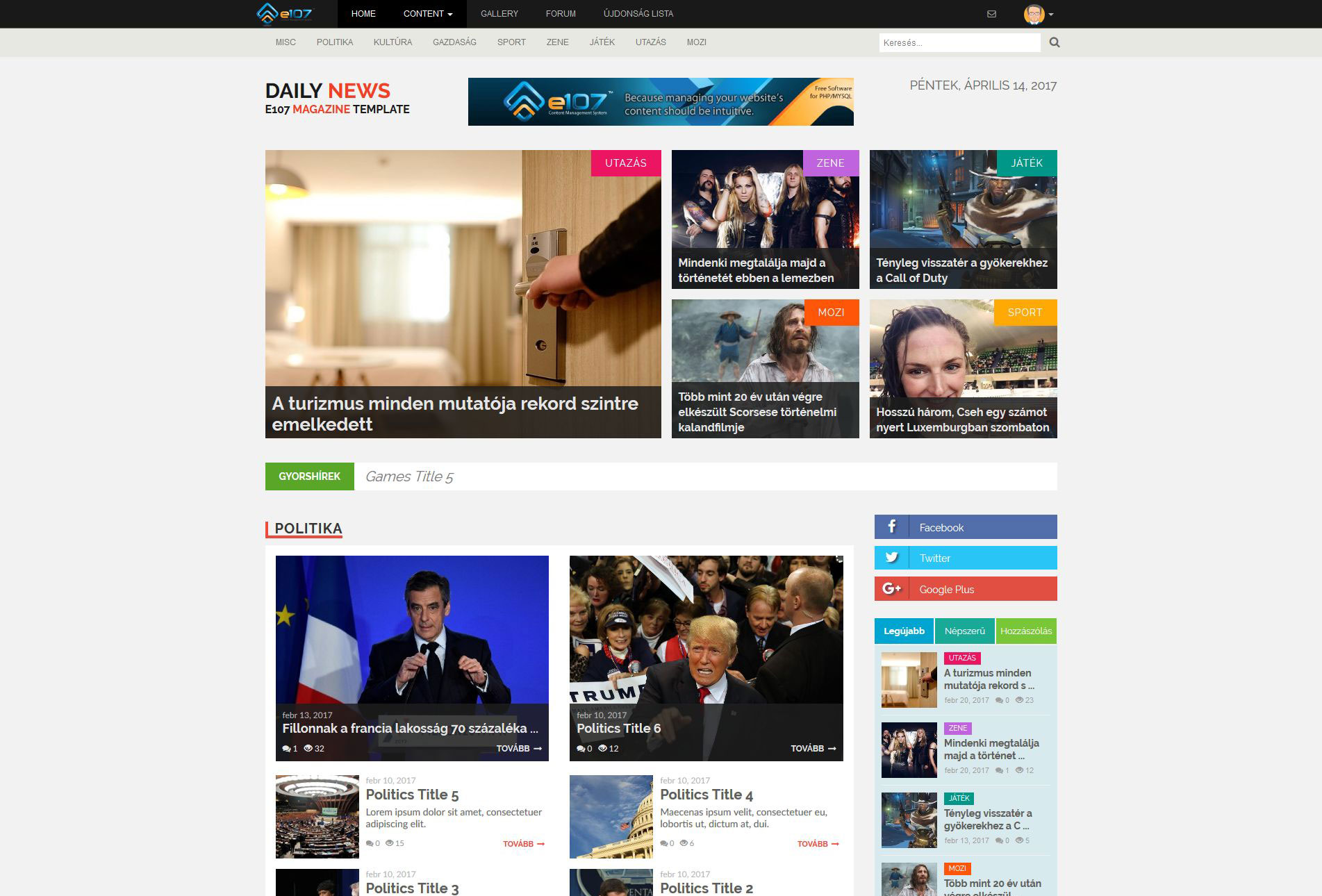
But in the demo screen there are 6 news. In your demo there are 3 news. Maybe that's the problem?
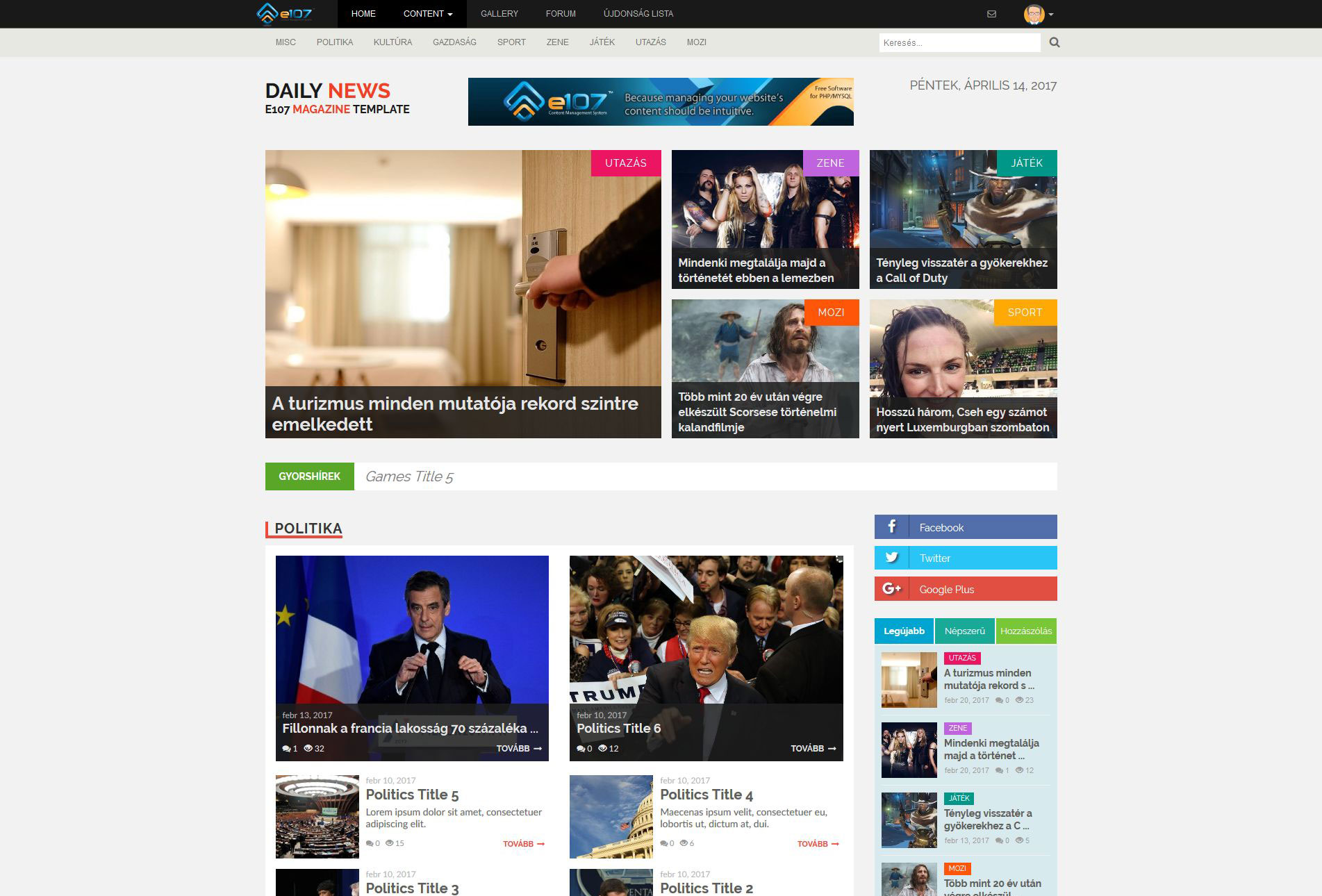
But in the demo screen there are 6 news. In your demo there are 3 news. Maybe that's the problem?
I think it's because.
Open -> S_Magazine_02 -> templates -> news -> news_grid_template.php
then you will see the structure.
For testing create 2 features news and 4 normal news in the same category.
Open -> S_Magazine_02 -> templates -> news -> news_grid_template.php
then you will see the structure.
For testing create 2 features news and 4 normal news in the same category.
Comments
Poll
New forumposts
-
hello for your E107 FORUM
hello First thank you for your theme. I have problem with the redirection and Forumcould you help me please . . h...
Posted by frenchy 4 years ago -
BS Gaming 03 outdated? please fix it!
The folder name (remane it): bs_gaming_03
Posted by fizi 4 years ago -
BS Gaming 03 outdated? please fix it!
a very nice theme. but unfortunately it does not work. I use e107 v2.2.1. I put the ortner (bs-game-03) in e107_theme...
Posted by Narulive 4 years ago -
GamePlus Theme
Yes it's very sad that there is'nt enough coders to take care of this problem or have the interest to keep that part ...
Posted by RaZorDK 5 years ago

 Perhaps I have to add something to get the second column filled.
Perhaps I have to add something to get the second column filled.